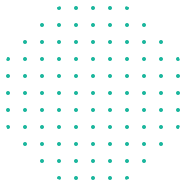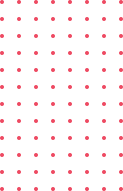World
Class Instructor
1:1 with
Industry Expert
400+
Global Hiring
55%
Avg. Salary Hike
- Overview
- Course Details
- Syllabus
- FAQ
Searching for the best Data Analytics training in Kovilpatti? Getin Technologies provides an industry-oriented course that trains students with hands-on training on key tools such as Excel, SQL, Python, Power BI, Tableau, and Machine Learning. The course is structured to develop strong data visualization, data processing, and business analytics skills, making it perfect for students, freshers, and professionals who wish to shine in the industry.
Our Data Analytics Training in Kovilpatti combines practical projects and real-time examples that develop expertise in Data Analytics and Business Intelligence. With certification and placement support focus, the course makes you career-ready with the confidence to make data-driven business decisions.
Our Highlights
- Expert Trainers Guidance
- Hands-On Projects
- 100% Placement Assistance
- Comprehensive Course Coverage
- Flexible Learning Options
- Affordable Fees with Certification
- Soft Skills Development
- Interview Preparation Support
What you will Learn?
- Learn the essential concepts of data analysis, including data collection, cleaning, and interpretation to make data-driven decisions.
- Master Excel for data manipulation and SQL for querying databases, enabling you to handle large datasets efficiently.
- Gain proficiency in Python to automate data processes, manipulate datasets, and perform data analysis with libraries like Pandas and NumPy.
- Understand how to create compelling visualizations using tools like PowerBI to present data insights effectively to stakeholders.
- Apply your skills to real-world projects, simulating industry scenarios and preparing you for the challenges of a data analytics career.
Reasons to do Data Analytics Course

High Demand

Salary

Best for Beginners
Data Analytics Training Module 1
SQL + PowerBI + Excel
Total Course Duration: 50 Days
Data Analytics Training Module 2
SQL + PowerBI + Excel + Python
Total Course Duration: 80 Days
Data Analytics Course Overview
Getin Technologies’ Data Analytics Course provides intensive, 100% hands-on training to become proficient in essential tools like Excel, SQL, Python, and Power BI. With sessions led by experts and a course structure tailored for students, freshers, and professionals, the course enables learners to become proficient in data handling, visualization, and predictive analytics. You’ll get exposure in real-time through real-life projects that mimic real-world business situations, and you will be able to analyze, interpret, and communicate insights.
This career-oriented program closes the gap between theory and practice. As a highly rated data analytics training institute, Getin provides a comprehensive learning experience. The Data Analytics training in Kovilpatti also features one-to-one placement assistance, paving your way to becoming a sought-after data professional.
Future Scope for Data Analytics Professionals
- As businesses increasingly rely on data, the demand for skilled data analysts continues to rise across industries.
- Data analysts can advance to roles such as data scientist, business analyst, or analytics consultant.
- Data analytics skills are applicable in sectors like finance, healthcare, e-commerce, marketing, and more.
- Data analytics professionals are well-compensated due to the value they bring in optimizing business operations.
- With evolving technologies, data analytics professionals have opportunities to keep learning and adapting to new tools and trends.
Module 1 - SQL (10 Days)
Introduction
- The Relational Model
Understanding Basic SQL Syntax
- Basic SQL Commands – SELECT
- Basic SQL Commands – INSERT
- Basic SQL Commands – UPDATE
- Basic SQL Commands – DELETE
- Querying Data with the SELECT Statement
- The SELECT List
- SELECT List Wildcard (*)
- The FROM Clause
- How to Constrain the Result Set
- DISTINCT and NOT DISTINCT
Filtering results with Where Clause
- WHERE Clause
- Boolean Operators
- The AND Keyword
- The OR Keyword
- Other Boolean Operators BETWEEN, LIKE, IN, IS, IS NOT
Shaping Results with ORDER BY and GROUP BY
- ORDER BY
- Set Functions
- Set Function And Qualifiers
- GROUP BY
- HAVING clause
Matching Different Data Tables With JOINS
- CROSS JOIN
- INNER JOIN
- OUTER JOINs
- LEFT OUTER JOIN
- RIGHT OUTER JOIN
- FULL OUTER JOIN
- SELF JOIN
Creating Database Table Stamp
- CREATE DATABASE
- CREATE TABLE
- NULL Values
- PRIMARY KEY
- CONSTRAINT
- ALTER TABLE
- DROP TABLE
Module 2 - PowerBI (25 Days)
Introduction to Power BI:
- Get Started with Power BI
- Overview: Power BI concepts
- Sign up for Power BI
- Overview: Power BI data sources
- Connect to a SaaS solution
- Upload a local CSV file
- Connect to Excel data that can be refreshed
- Connect to a sample
- Create a Report with Visualizations
- Explore the Power BI portal
Power BI Desktop:
- Overview of Power BI Desktop
- Data Sources in Power BI Desktop
- Connecting to a data Sources
- Query Editor in Power BI
- Query Ribbon
- Clean and Transform your data with Query Editor
- Combining Data – Merging and Appending
- Cleaning irregularly formatted data
- Views in Power BI Desktop
- Modelling Data
- Manage Data Relationship
- Automatic Relationship Updates
- Template Apps
- Cross Filter Direction
- Create calculated tables and measures
- Optimizing Data Models
- PBIDS Files
Viz and Tiles:
- Overview: Visualizations
- Using visualizations
- Create a new report
- Create and arrange visualizations
- Format a visualization
- Create chart visualizations
- Use text, map, and gauge visualizations and save a report
- Use a slicer to filter visualizations
- Sort, copy, and paste visualizations
- Download and use a custom visual from the gallery
Reports and Dashboards:
- Modify and Print a Report
- Rename and delete report pages
- Add a filter to a page or report
- Set visualization interactions
- Print a report page
- Send a report to PowerPoint
- Create a Dashboard
- Create and manage dashboards
- Pin a report tile to a dashboard
- Pin a live report page to a dashboard
- Pin a tile from another dashboard
- Pin an Excel element to a dashboard
- Manage pinned elements in Excel
- Add a tile to a dashboard
- Build a dashboard with Quick Insights
- Set a Featured (default) dashboard
- Ask Questions about Your Data
- Ask a question with Power BI Q&A
- Tweak your dataset for Q&A
- Enable Cortana for Power BI
Publishing Workbooks and Workspace:
- Share Data with Colleagues and Others
- Publish a report to the web
- Manage published reports
- Share a dashboard
- Create an app workspace and add users
- Use an app workspace
- Publish an app
- Create a QR code to share a tile
- Embed a report in SharePoint Online
Other Power BI Components and Table Relationship:
- Use Power BI Mobile Apps
- Get Power BI for mobile
- View reports and dashboards in the iPad app
- Use workspaces in the mobile app
- Sharing from Power BI Mobile
- Use Power BI Desktop
- Install and launch Power BI Desktop
- Get data
- Reduce data
- Transform data
- Relate tables
- Get Power BI Desktop data with the Power BI service
- Export a report from Power BI service to Desktop
DAX functions:
- New Dax functions
- Date and time functions
- Time intelligence functions
- Filter functions
- Information functions
- Logical functions
- Math-trig functions
- Parent and child functions
- Text functions
Power Query: Text Functions
- Text Functions
- Merge Columns
- Split and Trim
- Upper, Lower and ProperCase
- Prefix and Suffix
- Left, Right and Mid Functions
- Extract Text with Delimiters
Power Query: Date Functions
- Date Functions
- Year, Quarter, Month and Day Functions
- Find Difference between Dates
- Month and Day Name
- Day, Week of Month, Year
- Extract Date, Time in Power Query
- Calculate Age in Power Query
- Day of Year, Quarter, Month in Power Query
Power Query: Number Functions
- Number Functions
- Basic Number Functions in Power Query
- Percentage, Percent Of, Module
- Round Functions
- IsEven, IsODD, Sign in Power Query
Power Query: Append Files
- Append Multiple CSV Files in a Folder
- Append Multiple Excel Sheets, Tables
- Append Excel Sheets or Tables with Different Columns
- Append Multiple Excel Files from a Folder
- Append Different Data Sources
Power Query: Merge Files
- Merge Files and Tables
- Merge Sheets or Tables
- Merge Data from Multiple Excel Files or Workbooks
- Merge Data from Different Data Sources
- Merge Data having Multiple Criteria in Power BI
Power Query: Conditional Columns
- Conditional Column and Column from Example in Power BI
- Column from Examples – Split Text
- Column from Examples – Merge Columns
- Column from Examples – Date
- Column from Examples – Alphanumeric
- Conditional Column – One Column
- Conditional Column – Two columns
- Conditional Column – Compare two columns
- Conditional Column – on Dates
Power Query: Important Topics
- Fill Down in Power BI
- Grouping
- Transpose
- Unpivot
- Data Types
- Replace Errors and Values
- Keep and Remove Rows
- Add, Remove and Goto Columns
Module 3 - Advance Excel (10 Days)
Excel Introduction:
- A overview of the screen, navigation and basic spreadsheet concepts
- Understanding workbooks, worksheets, rows, columns, cells
- Various selection techniques
Entering Data:
- Entering, Editing and Deleting Text, Numbers, Dates
- Using Auto Lists
- Moving and Copying data
- Inserting, Deleting and Hiding Rows & Columns
- Inserting, Deleting, Moving and Copying Sheets
- Using navigation techniques
Customizing Excel:
- Customizing the Ribbon
- Customizing the Quick Access Toolbar
- Using and Customizing AutoCorrect
- Changing Excel’s Default Options
- Creating a Custom AutoFill List
- Creating a Custom Number Format
- Customizing Excel Review
Creating And Editing Formulae:
- Concept of Formulae
- Creating Formulae, Editing Formulae
- Bodmas : Mathematical Order
- Copying Formulae
- Using Functions – Sum, Average, Max,Min, Count, Counta
- Applying Absolute (Fixed) Referencing
Formatting And Proofing:
- Formatting Cells with Number formats, Font formats, Alignment, Borders, etc
- Basic conditional formatting
- Copying and Clearing Formats
- Working with Styles
- Spell Check, Find & Replace and AutoCorrect
Mathematical Functions:
- SumIf, SumIfs
- CountIf, CountIfs
- AverageIf, AverageIfs
- SumProduct, Subtotal
LookUp Functions:
- Vlookup / HLookup
- Match
- Dynamic Two Way Lookup
- Creating Smooth User Interface Using Lookup
- Offset
- Index
- Dynamic Worksheet linking using Indirect
Text Functions:
- Upper, Lower, Proper
- Left, Mid, Right
- Trim, Len
- Concatenate
- Find, Substitute
Advanced Paste Special Techniques:
- Paste Formulas
- Paste Formats
- Paste Validations
- Paste Conditional Formats
- Add / Subtract / Multiply / Divide
- Merging Data using Skip Blanks
- Transpose Tables
Sorting:
- Sorting on Multiple Fields
- Dynamic Sorting of Fields
- Bring Back to Ground Zero after Multiple Sorts
Filtering:
- Filtering on Text, Numbers & Date
- Filtering on Colors
- Copy Paste while filter is on
- Advanced Filters
- Custom AutoFilter
Printing Workbooks:
- Working with Themes
- Setting Up Print Area
- Printing Selection
- Branding with Backgrounds
- Adding Print Titles
- Fitting the print on to a specific defined size
- Customizing Headers & Footers
Import & Export Of Information:
- From Web Page
- Exporting to XML
- Creating Dynamic Dashboards and Reports Using Data on Other Applications
- Using Text To Columns
What If Analysis:
- Goal Seek
- Scenario Analysis
- Data Tables
Logical Functions:
- Nested If ( And Conditions , Or Conditions )
- Alternative Solutions for Complex IF Conditions to make work simple
- And, Or, Not
Data Validation:
- Number, Date & Time Validation
- Text Validation
- List Validation
- Handling Invalid Inputs
- Dynamic Dropdown List Creation using Data Validation
Pivot Tables:
- Creating Simple Pivot Tables
- Basic and Advanced Value Field Setting
- Sorting based on Labels and Values
- Filtering based on Labels and Values
- Grouping based on numbers and Dates
- Drill-Down of Data
- GetPivotData Function
- Calculated Field & Calculated Items
Charts & Pivot Charts:
- Bar Charts / Pie Charts / Line Charts
- Dual Axis Charts
- Dynamic Charting
- Other Advanced Charting Techniques
Excel Dashboard:
- Bar Charts / Pie Charts / Line Charts
- Planning a Dashboard
- Adding Tables to Dashboard
- Adding Charts to Dashboard
- Adding Dynamic Contents to Dashboard
VBA Macro:
Introduction to VBA:
- What Is VBA?
- What Can You Do with VBA?
- Recording a Macro
- Procedure and functions in VBA
Variables in VBA:
- What is Variables?
- Using Non-Declared Variables
- Variable Data Types
- Using Const variables
Message Box and Input box Functions:
- Customizing Msgboxes and Inputbox
- Reading Cell Values into Messages
- Various Button Groups in VBA
If and select statements:
- Simple If Statements
- The Elseif Statements
- Defining select case statements
Looping in VBA:
- Introduction to Loops and its Types
- The Basic Do and For Loop
- Exiting from a Loop Advanced Loop Examples
Mail Functions – VBA:
- Using Outlook Namespace
- Send automated mail
- Outlook Configurations, MAPI
- Worksheet / Workbook Operations
- Merge Worksheets using Macro
- Merge multiple excel files into one sheet
- Split worksheets using VBA filters
- Worksheet copiers
Module 4 - Python (15 Days)
Introduction to Python
- What are Python and the history of Python?
- Unique features of Python
- Python-2 and Python-3 differences
- Install Python and Environment Setup
- First Python Program
- Python Identifiers, Keywords, and Indentation
- Comments and document interlude in Python
- Command-line arguments
- Getting User Input
- Python Data Types
- What are the variables?
- Python Core objects and Functions
- Math Module
Control Statements
- If
- If-elif-else
- while loop
- for loop
- Break
- Continue
- Assert
- Pass
- return
List, Ranges & Tuples in Python
- Introduction
- Lists in Python
- Generators and Yield
- Generators Comprehensions and Lambda Expressions
- Next() and Range()
- Understanding and using Range
Python Dictionaries and Sets
- Introduction to the section
- Python Dictionaries
- More on Dictionaries
- Sets
- Python Sets Examples
Input and Output in Python
- Reading and writing text files
- Writing Text Files
- Appending to Files and Challenge
- Writing Binary Files Manually
Python built-in function
- Python Modules & Packages
- Python User defined functions
- Defining and calling Function
- The anonymous Function
Introduction to Data Analytics with Python
- Overview of Data Analytics and its applications
- Python basics for data analytics
- Introduction to Jupyter Notebook for code and data visualization
- Setting up the Python environment and installing key libraries
Data Handling with Pandas
- Introduction to Pandas: Series, DataFrames, and Data Structures
- Importing, exporting, and handling data with Pandas
- Data cleaning: handling missing data, duplicates, and data transformations
- Data aggregation, grouping, and summarization
- Merging and joining datasets
Numerical Computation with NumPy
- Introduction to NumPy and its importance in data analytics
- Working with arrays, array indexing, and slicing
- Mathematical operations with NumPy
- Array manipulations and reshaping
- Random number generation for data simulation
Data Visualization with Matplotlib
- Introduction to Matplotlib for basic plotting
- Customizing charts (labels, colors, styles)
- Plot types: line, bar, scatter, histogram, etc.
Our Career Service

Job Assistance

Interview Based Training

Expertise and Knowledge

Interview Preparation

Resume Profile Building

Support and Guidance
How long is the Data Analytics training in Kovilpatti?
The Data Analytics training in Kovilpatti is usually 6 to 8 weeks long, depending on your batch.
Will I learn to develop dashboards and reports?
Yes. You’ll learn to build dynamic dashboards and automated reports using Power BI, Tableau, and Excel, focusing on KPIs and insights in our Data Analytics training in Kovilpatti.
Is the course online or in-person?
The Data analytics training in Kovilpatti is available in both classroom and online formats, offering flexibility based on your preferences.
Will I get a certificate after the data analytics course?
Yes, once you have finished the Data analytics training in Kovilpatti, you will be issued an industry- recognized certificate by Getin Technologies.
What kind of projects will I work on?
You will work on real-world projects that simulate actual industry challenges, helping you gain hands-on experience.
Will I have real-time project experience?
Yes. You'll be developing on live projects that simulate actual scenarios, giving you a strong portfolio to work with during interviews.
Is there placement support offered at Getin technologies?
Yes. Getin Technologies provides placement assistance, such as resume enhancement, mock interviews, and job references to assist you to find employment in data analytics.
How do I register for the Data analytics training course?
You can sign up by going to the Getin Technologies center, registering on the official Getin website, or reaching out to them through WhatsApp or phone.
What are the advantages of studying this course?
The Data analytics training in Kovilpatti allows you to acquire practical job skills with professional guidance around you, saving your time and money while providing you with quality training.
- Data Analytics Training Course
- Duration: 80 Days
- Level: Beginner
- Language: English
- Certification: Yes
Job Roles
- Data Analyst
- Business Anayst
- Data Engineer
- Data Visualization Specialist
- Machine Learning Engineer

Outcome of Data Analytics Training in Kovilpatti
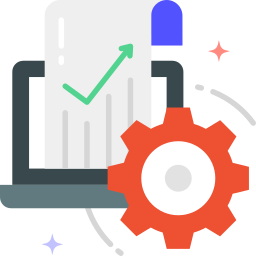
Proficiency in Analytics Tools
Gain expertise in essential tools like Python, SQL, Tableau, Power BI, and Excel. These tools will empower you to perform data cleaning, analysis, and visualization, helping you derive meaningful insights from raw data.

Hands-On Experience
Participate in real-world projects and case studies, where you’ll apply your knowledge to solve business problems. This practical experience will make you confident in tackling data challenges in various industries.

Advanced Analytical Knowledge
Learn statistical techniques, data modeling, and machine learning fundamentals. These skills will allow you to analyze complex datasets, build predictive models, and support data-driven decision-making in organizations.

Industry-Relevant Skills
Develop job-ready skills aligned with industry demands. The training covers areas like business analytics, financial modeling, and operations analytics, preparing you for roles such as Data Analyst and Business Intelligence Developer.

Portfolio Development
Build a portfolio of real-world projects showcasing your data analytics skills. A strong portfolio will help you stand out to employers and demonstrate your ability to apply data insights in practical business contexts.

Certification and Career Support
Receive a certification upon completing the course, which adds value to your resume. In addition, Getin Technologies provides career support, including resume building, interview coaching, and networking opportunities to help you land your ideal job.
Who Can Join Our Data Analytics Training in Kovilpatti?
- Working professionals looking to switch to data careers
- Business analysts, marketers, or finance professionals
- Anyone interested in unlocking the power of data
Our Data Analytics training in Kovilpatti sets you up for a career as a Data Analyst, Business Intelligence Analyst, Reporting Specialist, and more. No coding experience is required—just an eagerness to learn and discover data.
Related Courses
WordPress Training
WordPress training teaches website building, covering content management, theme customization, plugin installation, and performance optimization for creating and managing professional websites.
UI/UX Design Training
UI/UX Design Training teaches skills to create user-friendly, visually appealing interfaces, covering design principles, wireframing, prototyping, user research, and tools like Figma.
Digital Analytics Training
Digital Analytics Training focuses on analyzing online data using tools like Google Analytics, enabling insights into user behavior and data-driven digital marketing strategies.