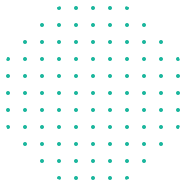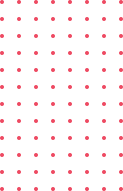World
Class Instructor
1:1 with
Industry Expert
400+
Global Hiring
55%
Avg. Salary Hike
- Overview
- Course Details
- Syllabus
- FAQ
Searching for top Selenium training in Kovilpatti? Getin Technologies provides a career oriented course in Selenium WebDriver, TestNG, and Java fundamentals with hands on experience. You‘ll become proficient in automation frameworks using live projects and acquire skills necessary to become a Selenium automation test engineer. Expert guidance, placement and certification assistance are provided as part of Selenium training in Kovilpatti by us, making you ready for the industry. Right from web automation to framework integration, this course makes you well grounded in test automation.
Our Highlights
- Expert Instructors
- All-inclusive curriculum
- Practical hands-on training
- Real-life projects
- Support for continuous learning
- Affordable Fees with Certification
- Batch flexibility available
- Placement assistance
What you will Learn?
- Learn basics and components, such as WebDriver, Grid, and IDEs.
- Learn how to write and execute automated test scripts using programming languages such as Java.
- Interact with web elements using XPath, CSS selectors, or any other locators.
- Handle dynamic elements, manage browser windows, and perform actions.
- Integrate Selenium with frameworks like TestNG/JUnit and tools like Maven/Jenkins.
Reasons to do Selenium Course

High Demand

Salary

Best for Beginners
Selenium Training Module 1
Java + Selenium + Framework
Total Course Duration: 70 Days
Selenium Training Module 2
Core Java + Selenium + Framework + Manual Testing + API
Total Course Duration: 100 Days
Selenium Training Module 3
Core Java + Selenium + Framework + Manual Testing + API + Appium
Total Course Duration: 115 Days
Future Scope for Selenium Developer
- Great demand for Selenium developers in web application testing and automation.
- Continuous integration testing plays an essential role in DevOps.
- Appium opportunities in mobile automation.
- Growth potential in test architecture and project leadership.
- Integration of AI and machine learning in test automation.
What will you Learn ?





Module 1 - Core Java (30 Days)
Introduction
- What is JAVA?
- Why JAVA?
- What is JDK, JRE & JVM and its differences
- JAVA Features
- Installation of JAVA
- Eclipse IDE
Sample JAVA Programs
- Run JAVA Program using CMD
- Run JAVA Program using IDE
- Naming standard of JAVA
- What is API, .jar files?
- What are Packages & its usages
Data Types
- Primitive Data Types
- Non-Primitive Data Types
- Enumerated Data Types
- Array
Operators
- Assignment Operators
- Arithmetic Operators
- Relational Operators
- Logical Operators
- Conditional Operators
Conditional Statements
- if
- if-else-if
- Switch
Control Statements
- For Loop
- While Loop
- Do While Loop
- While Do Loop
- Break Keyword
- Continue Keyword
- Go to Keyword
Basic OOPs
- What are OOPs?
- Why JAVA is OOPs Language?
- Class
- Object
- Method
- Syntax of Class, Object, Method
- Calling Method via Object
- Calling Method without Object (Static Method)
- Calling Method of another Class
Classes
- Object Class
- Object Class Method
- Scanner Classes
- Scanner Class Methods
- Final Class
- Singleton Class
- Diff b/w Final vs Non-Final Class
- Diff b/w Singleton vs Normal Class
Variables
- Global Variable
- Local Variable
- Instance Variable
- Static Variable
- Constant Variable
- Final Variable
Constructor
- Constructor
- Types
- This Method
- Super Method
- Copy Constructor
- Constructor Overloading
Access Modifier
- Public
- Private
- Protected
- Default
- Role of Access Modifier
- Methods
- Classes
- Variables
- Constructors
Advanced OOPs
- What is
- Inheritance
- Extends Keyword
- Base Class
- Derived Class
- This Keyword
- Super Keyword
Polymorphism
- Method Overloading
- Method Overriding
Advanced OOPs Abstraction
- Interface
- Abstract Class
- Difference b/w Interface vs Abstract vs Class
- Abstract Methods
- Non-Abstract Methods
- Implements Keyword
- Inhering Interface
- Inheriting Abstract Class
Encapsulation
- Data Hiding
- Getter Setter Methods
String
- String Builders
- String Buffer
Collections
- Collection Interface
- Types of Collections
- Difference of its Types
- List
- Set
- Map
Exception Handling
- What is an Exception?
- Try Block
- Catch Block
- Finally Block
- Type of Exception
- Throw Keywords
- Throws Keywords
- JAVA Exceptions
Module 2 - Selenium (20 Days)
Introduction
- What is Software Testing?
- Types of Software
- Why is Software Testing required?
- Types of Testing
- Manual – Functional / Non-Functional
- Automation
Automation Testing
- What is Automation?
- Why Automation is required?
- Automation Tools
- Advantage & Disadvantage of Automation
Selenium Introduction
- What is Selenium & its Version
- Why Selenium is preferred
- Selenium Features
- Advantage & Disadvantage of Selenium
- Comparison of Selenium with QTP/other Tools
- Selenium Components
- Selenium RC
- Selenium WebDriver
- Selenium IDE
- Selenium Grid
Selenium IDE
- Installation of IDE
- Features
- How to play & Record
- Create Test Case in JAVA
- How to Play Back
- Advantage & Disadvantage of Selenium IDE
Debugging
- Breakpoint
- Stat Debug
- Debug Mode
- Step Over
- Step Into
- Resume
Selenium – Launching Browsers
- Add Selenium Library
- Add Drivers
- Different Browser Launch
- Chrome
- Edge
- IE
- Firefox
- Launching URL
Selenium – Locating Elements
- HTML Tags
- Different types of Elements
- Textbox
- List
- Dropdown
- Label
- Checkbox
- Radio button
- Performing Click Action
- Types of Locators
Selenium – WebDrivers Methods
- Find Element()
- Find Elements()
- Click()
- Clear()
- SendKeys()
- get text()
- get Attributes()
- get CurrentUrl()
- get Title()
- quit()
- close()
Types of Xpath
- Relative
- Absolute
- Advantage & Disadvantage
- Limitations
- Types of Relative X path
- Finding the count of the Element
- How to locate Unique Element
- How to find a common Locators for same type of Elements
- Usage of Xpath in Program
Waits
- Synchronization
- Implicit
- Explicit
- Fluent
- Proper usage of waits
- JAVA Waits
WebDrivers Handling
- Dropdown Handling
- Window Handling
- Frame Handling
- Alert Handling
Window based Handlings
- Window Alert
- Robert Class
- Upload File
- Auto IT plugin
- Screenshots
Action Class
- Move to Element
- Double Click
- Right Click
- Drag and Drop
- Mouse Over
- Action with Keyboard Keys
Exceptions
- Selenium Exceptions
Java Script Executor
- Scroll Up
- Scroll Down
- Scroll To Element
- Scroll To View
- Horizontal Scroll
- Highlight The Element
- SendKeys
- Click
- Gettext()
Web Table Handling
- HTML Structure of Web Table
- Static Web Table
- Dynamic Web Table
Desired Capabilities
- Usage
- Desired Capabilities of Different Browser
- Desired Capabilities of Methods
Maven
- Maven And It’s Usage
- Create Maven Project
- Maven Project Structure
- Pom XML File
- Maven Dependencies
File Operations
- Read & Write .txt File
- Read & Write .json File
- Read & Write .property File
- Read & write .excel File
Code Management
- Git Repository
- Git Bash
- Git Commands
- Merge Code
- Resolve Conflicts
- Push Code with Eclipse
- Push Code with Git Bash
- Push Code with Command prompt
Module 3 - Frameworks (20 Days)
Introduction
- What is Framework?
- Types Of Frameworks
- Frame Work Rules
- Data Driven Framework
- Create Data Driven Framework
Assertion
- Soft Assert
- Hard Assert
- Verify
Pom Framework
- What is Pom
- Rules
- Advantages And It’s Features
- Page Object
- Page Factory
Testing Framework
- Install TestNG plugins
- Test Driven Development Framework
- Advantages of TestNG
- Difference between TestNG VsJUnit
- Testing Annotations
- Testing XML File
- XML Tags
- Data Provider
- Run Test Parallely
- Testing Reports
Cucumber Framework
- Install Cucumber plugins
- Behaviour driven Development
- Feature File and Latin language
- Step Definition
- Runner Class
- JVM report Generation
- Hooks Concept
- Background Concept
- Scenario Outline
Hybrid Framework
- Create Hybrid Framework By combining
- Data Driven
- Pom
- TestNG
- Cucumber
Customized Report
- Extent Reporting
- Extent Report Plug-in
- Create Test
- Implement Methods
- Store Report
- Allure Reporting
- Allure Plugin
- Implement Methods
- Create Report
Advanced Topics
- Desired Capabilities
- Selenium grid
- Jenkins
Interview / Mock / Preparations
- Real Time project Practice
- Knowledge on IT Domains
- Creating Test Script in Existing Framework – Based on the Project
- Agile Practices
- Test Methodology Tools
- JIRA
- Manual testing And It’s Concept
- Resume Preparation
- Dumps on Interview Question
Module 4 - Manual Testing (20 Days)
Introduction
- Introduction
- Introduction To Testing
- Why Testing
- Verification And Validation
Software Development Life Cycle
- Requirements Phase
- Analysis Phase
- Design phase
- Coding Phase
- Testing phase
- Delivery and Maintenance Phase
SDLC Models
- Waterfall Model
- V Model
- Interactive Model
- Agile Model
Software Test Levels
- Unit Testing
- Integrating Testing
- System Testing
- Acceptance Testing
Software Test Types
- Functional Testing
- Non-functional Testing
Test Strategy & Planning
- Test Strategy
- Test Planning
- Test Design
- Test Execution
- Test Reporting
Defect Tracking
- Defect Life Cycle
- Defect Types
- Defect Categorization
- Guidelines On Deciding The Security Of A Defect
- Guidelines On Deciding The Priority Of Bug
Software Test Documents
- Test Scenario
- Test Case
- Test Data
- Test Policy
- Test Strategy
- Test Plan Documentation
- Defect
- Bug
Types of Testing
- White Box Testing
- Black Box Testing
- Positive Testing
- Negative Testing
- Beta Testing
- Live Environment Testing
- Smoke Testing
- Sanity Testing
- Regression Testing
- Formal Testing
- Informal Testing
- Monkey Testing
- Retesting
Testing Technique
- Equivalence Partitioning Techniques
- Decision Table Technique
- State Transition Technique
- Boundary Value Analysis
- Error Guessing Technique
- Adhoc Testing
Agile Model
- Why do we go for Agile?
- Role players in Agile
- Different Artifacts used in agile
- Agile Ceremonies
Test Management Tool
- JIRA
- How to open an account in JIRA?
- How to create a Bug?
Module 5 - Rest API (20 Days)
Introduction to Rest API
- What is Rest API
- History of Rest API
- Why Rest API is popular
Rest API Design Principles
- Rest API constraints
- Rest API architecture
- Resource identification
- Uniform interface
- Self-descriptive messages
- Hypermedia asthe engine of application state (HATEOAS)
HTTP Protocol
- HTTP request methods
- HTTP status codes
- HTTP headers
- HTTP response types
- HTTP response caching
Rest API Development
- Creating a Rest API
- Handling HTTP methods
- Mapping resources to URLs
- JSON and XML data formats
- Handling parameters and query strings
Rest API Testing
- Functional testing of Rest API
- Performance testing of Rest API
- Security testing of Rest API
- Tools for Rest API testing (Postman, SoapUI, etc.)
Rest API Security
- Authentication and authorization
- OAuth 2.0 and JWT
- TLS/SSL encryption
- Best practices for Rest APIsecurity
Rest API Best Practices
- Rest API versioning
- Error handling
- Documentation of Rest API
- Rest API optimization
- Rest API deployment
Advanced Rest API Concepts
- Microservices and Rest API
- Graph QL and Rest API
- Rest API with Spring Boot
- Rest API with Node.js
Appium
Introduction to mobile app testing
- Overview of mobile app testing
- Types of mobile app testing
- Challenges in mobile app testing
Introduction to Appium
- Overview of Appium
- Appium architecture
- Setting up Appium for mobile app testing
Understanding Mobile Operating Systems
- Understanding Android
- Understanding iOS
Appium API
- Overview of Appium API
- Working with Appium commands
- Understanding locators and elements
Appium automation testing
- Appium automation testing process
- Writing Appium testscripts
- Running Appium tests on real devices and emulators
Appium testing framework
- Integrating Appium with Selenium
- Integrating Appium with TestNG
- Integrating Appium with JUnit
Advanced Appium concepts
- Parallel testing using Appium
- ContinuousIntegration/Continuous Deployment (CI/CD) integration
- Performance testing with Appium
Best Practices
- Best practices for mobile app testing
- Best practices for using Appium
Our Career Service

Job Assistance

Interview Based Training

Expertise and Knowledge

Interview Preparation

Resume Profile Building

Support and Guidance
What are the elements of the Selenium training in Kovilpatti?
Selenium training in Kovilpatti includes Selenium WebDriver, TestNG, Maven & Jenkins frameworks, automation frameworks, live projects, and interview preparation.
What is Selenium, and why should I learn it?
Selenium is a popular open-source web application testing automation tool. It facilitates quality assurance through the automation of web browser interactions and is in great demand in quality assurance and test automation roles.
Can I take Selenium online courses from Kovilpatti?
Yes. Both in-classroom and online live sessions are offered to facilitate you with multiple options of learning.
Does the course contain any real-time conducted projects?
Yes! students will work on real hands-on projects of login automation, form validation, data-driven testing, and framework development in Selenium training in Kovilpatti.
Will the course cover such frameworks as POM or BDD?
Yes. We teach you Page Object Model (POM) and Cucumber BDD so you practice industry best practices.
Will I get certified after completing this course?
Yes, our Selenium training in Kovilpatti offer completion certificate will be provided, which improves your resume and job profile.
How long is the Selenium course?
Selenium training in Kovilpatti duration is approximately 4 to 6 weeks based on your batch type.
Does Getin Technologies offer placement assistance after finishing this course?
Yes. Our Selenium training in Kovilpatti offer interview guidance, mock interview practice, resume preparation, and placement assistance through our network.
- Selenium Training Course
- Duration: 115 Days
- Level: Beginner
- Language: English
- Certification: Yes
Job Roles
- Automation Tester
- Selenium Developer
- QA Engineer
- Devops Developer
- Mobile Automation Engineer

Outcome of Selenium Training in Kovilpatti

Master Selenium Automation
Become proficient in the automation of web applications using Selenium WebDriver and related tools. You will learn how to write the most efficient, reusable test scripts.

Mobile and API Proficiency
Learn to automate mobile applications with Appium and perform comprehensive API testing, expanding your testing skillset across platforms.

Proficiency in Multiple Tools
Develop skills in the use of tools like Maven, Git, TestNG, Cucumber, and Appium to improve automation capabilities and streamline workflows together with Selenium.

Hands-on Experience with Real Projects
Work on practical projects simulating real-world automation challenges. This will also help you to build a solid, industry-related portfolio.

Extensive Knowledge in Testing Frameworks
Understand how to integrate Selenium with test automation frameworks like TestNG and JUnit to manage and execute tests efficiently.

Career Advancement and Placement Support
Get placement assistance and interview preparation, equipping you for roles like automation tester, test automation engineer, and more.
Who Can Join Our Selenium Training in Kovilpatti?
- Manual testers who are open to shifting to automation
- New graduates seeking a job in Quality Assurance.
- QA professionals looking to expand their automation capabilities
- Software developers interested in automation
- Anyone who wants to learn Selenium for enhanced job prospects
Ready to Automate Your Career?
Become a Selenium automation professional with job-ready skills. Enroll in the most exhaustive Selenium training in Kovilpatti at Getin Technologies now.
Related Courses
Manual Testing Training
Manual Testing training covers software testing techniques, bug identification, functionality verification, test case execution and documentation without automation tools.
React Native Training
React Native training teaches cross-platform mobile app development using JavaScript and React; such training includes building UI, managing state, improving performance, and deploying.
Dot Net Training
.NET Training equips learners to develop robust applications using the .NET framework, including C#, ASP.NET, MVC, and database integration, cloud services, and full-stack development techniques.