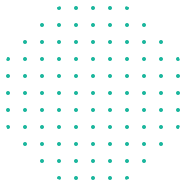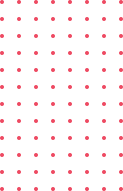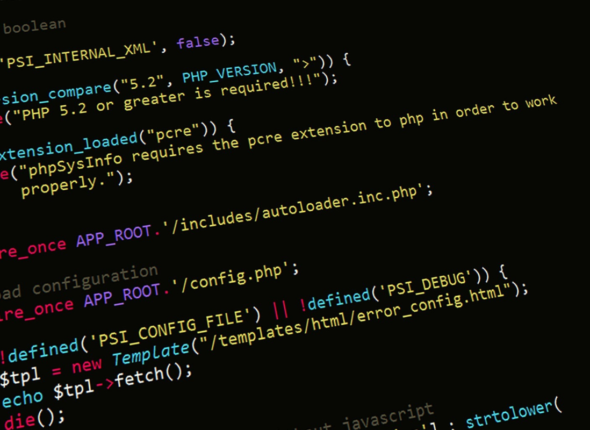World
Class Instructor
1:1 with
Industry Expert
400+
Global Hiring
55%
Avg. Salary Hike
- Overview
- Course Details
- Syllabus
- FAQ
Looking to master Digital Analytics Training in Virudhunagar? Getin Technologies offers expert-led training on Google Analytics, Microsoft Clarity, Google Tag Manager, and data-driven marketing strategies. Our hands-on course equips you with real-world skills to track, analyze, and optimize website performance. Learn to interpret key metrics, enhance user experience, and make data-driven business decisions. Perfect for students, professionals, and business owners, our training ensures you stay ahead in the digital era.
Our Highlights
- Industry-Expert Trainers
- Comprehensive Curriculum
- 100% Practical Training
- Placement Assistance
- Flexible Learning Options
- Affordable Fees with Certification
- Career-Focused Training
- Personalized Mentorship
What you will Learn?
- Google Analytics & Microsoft Clarity – Learn to track website traffic, user behavior, and key performance metrics to improve online strategies.
- Google Tag Manager (GTM) – Master tag implementation for advanced tracking without coding dependencies.
- Data Interpretation & Reporting – Analyze data insights, create detailed reports, and make data-driven business decisions.
- Conversion Tracking & Optimization – Understand user journeys, track conversions, and optimize website performance for better ROI.
- Real-World Case Studies & Hands-on Training – Gain practical experience with live projects to implement analytics strategies effectively.
Reasons to do Digital Analytics Course

High Demand

Salary

Best for Beginners
Digital Analytics Training Module 1
WordPress + Digital Marketing + Web Analytics
Total Course Duration: 46 Days
Digital Analytics Training Module 2
WordPress + Digital Marketing + Web Analytics + Python + Power BI
Total Course Duration: 78 Days
Digital Analytics Training Module 3
WordPress + Digital Marketing + Web Analytics + CRM + Power BI
Total Course Duration: 76 Days
Digital Analytics Training Module 4
SQL + Python + Machine Learning + Digital Marketing + Tableau
Total Course Duration: 115 Days
Digital Analytics Course Overview
Getin Technologies offers a comprehensive Digital Analytics Training designed to help you track, analyze, and optimize website performance effectively. This course covers essential tools like Google Analytics, Microsoft Clarity, Google Tag Manager (GTM), and conversion tracking techniques. You’ll learn to interpret key metrics, enhance user experience, and make data-driven business decisions.
Our Digital Analytics training in Virudhunagar is hands-on training with case studies. This program is for students, professionals, and business owners wanting to improve their skills. Learn data analysis and how to enhance your digital marketing strategies for enhanced results.
Future Scope for Digital Analytics Professionals
- High Demand Across Industries – Businesses rely on data-driven decisions, creating a strong demand for analytics professionals in marketing, e-commerce, finance, and IT sectors.
- Lucrative Career Opportunities – Roles like Digital Analyst, Data Scientist, Web Analytics Manager, and Business Intelligence Analyst offer competitive salaries and career growth.
- Integration with AI & Machine Learning – The future of analytics includes automation, AI-driven insights, and predictive analytics, opening advanced career paths.
- Freelancing & Consulting Opportunities – Skilled professionals can work independently, offering data analytics and optimization services to businesses globally.
- Essential for Business Growth – Companies prioritize analytics to improve customer experience, increase conversions, and enhance marketing strategies, ensuring long-term career stability.
Prerequisites
- No prior knowledge of analytics is necessary
- Basic digital marketing knowledge is an advantage but not a requirement
Everyone can learn easily with our Digital Analytics training in Virudhunagar, which is appropriate for both beginners and professionals.
Module 1 & 2 - WordPress & Digital Marketing (40 Days)
Introduction of Digital Marketing
- What is Digital Marketing?
- Benefits of Digital Marketing
- Traditional Digital Marketing
- List of Search Engines
- Types of Digital Marketing
Website Designing with WordPress
- What is Domain Name
- Types of Domains
- Register a Domain Name
- Domain & Hosting
- Secure Socket Layer (SSL)
- Domain Name Server (DNS)
- WordPress Installation
- Theme Settings and Customization
- Categories, Tags and Posts
- Pages and Sub Pages
- Adding a menu to the website
- Plugins and Widgets
- Using Plugins in Site
- Adding widgets to the website
- Yoast SEO Plugin
About Search Engine
- How does the search engine work?
- Google Algorithms
- Major & Minor Algorithm Updates
- Panda, Penguin, Rank Brain, Medic, BRET, Core Update 2020
- What is crawling?
- Processing & Indexing
- Uses of sitemap
Keyword Research & Competitor Analysis
- Introduction to Keyword Research
- Types of Keywords
- Keyword Research Methodology
- Google Keyword Planner Tool
- Competition Analysis
- Paid Competition Analysis tools
- Finalizing the Keywords List
- SEMrush
On-page SEO
- Introduction to on page
- Importance of HTTPS
- URL Optimization
- Title Tag Optimization
- Meta Tags Optimization
- Content Optimization
- Heading optimization
- Internal Links
- Image Optimization
- Social Signals & Footer
Off page SEO
- Introduction to Off page (Link Building)
- Link Building Guidelines
- Types of Backlinks Link Analysis Tools
- Directory Submissions
- Local Business Submission
- Classified Posting
- Q & A Backlinks
- Blogging & Blog Comments
- Guest Blogging
- Document Sharing
- Other Advanced Strategies
Technical On-page SEO
- Website Speed Optimization
- Speed Analysis Tools
- Sitemaps Generation
- txt File
- URL Redirecting Techniques
- Canonical Links
- Rich Snippets
- Google Page speed insights
- Mobile Friendliness Checking
Local SEO
- What is Local SEO?
- Importance of Local SEO
- Submission to Google My Business
- Optimizing the GMB Profile
- Local SEO Ranking Signals
- Local SEO Negative Signals
- Citations and Local Submissions
- Google My Business Analytics
- Fix Duplicate, Terminated, Non-verified business
Google Ads
- Introduction to Paid Advertising
- Google Ads Account setup
- Account Structure
- PPC Campaign Settings
- Ad Group setup
- Keyword Match Types
- Keyword Research Tools (Google Keyword Planner)
- Ad Formats & Guidelines
- Ad Extensions
- Understanding Ad Auction
- What is Quality Score
- Factors to improve Quality Score
- Actual CPC Calculation
- Types of CPC’s
- Bidding strategies
- What is Conversion?
- Implementing conversion tracking
- Calculating ROI
- What is DSA ?
- Create a DSA Campaign?
- Segments and Filters
- Search Terms and Ad Auctions
- Customization Tools
- Generating Reports
Google Ads Express
- What is Ads Express (Smart Campaign)
- Benefits of Smart Campaign
- Creating Campaign for Local Results
- Bidding & Budgets Setup
- Ad Creation
- Reports
Facebook Marketing
- Types of Facebook Account
- Personal Account Setup
- Facebook business page setup
- Types of Business pages
- Cover Photo/Video Design
- Page Settings & Options
- Types of Posts and Statistics
- Designing FB Posts using canva
- User engagement metrics
- Facebook Insights
- Facebook Groups
Facebook Advertising
- What is Facebook Ads
- Types of Objectives
- Popular Ads Campaigns
- Defining Target Audience
- Types of Targeting
- Bidding & Budget Settings
- Types of Ads
- Designing FB Ads
- Setup of Facebook Pixel
- Conversion Tracking Pixel
- Remarketing Strategy
- Reports & Analytics
YouTube Marketing
- Creating Channel in YouTube
- Customizing the YouTube Channel
- Types of Video Formats
- Create video marketing strategy
- Upload the First Video
- Video Optimizing Tips
- Video Settings
- Cards, End Screens & Sub Titles
- How to use Playlists
- YouTube Creator Studio
- Features of Creator Studio
- YouTube Analytics
- Increasing Subscribers
- Understanding copyrights and spam
Instagram Marketing
- Creating Instagram Account
- Types of Instagram Accounts
- Linking Instagram with Facebook
- Types of Content (Posts & Stories)
- Post Designing Tools (canva)
- Stories & Highlights
- Importance of Hashtags
- How to use Hashtags
- Instagram Analytics
- Instagram Ads
- Types of Campaign
- Creating your Campaign
- Measuring Results
Email Marketing
- What is Email Marketing?
- Importance of Email Marketing
- Introduction to Mail Chimp
- MailChimp pricingstructure
- Account setup and settings
- Email marketing strategy
- Creating a Subscriber List
- Integration of Forms in Site
- Import subscribers in list
- Types of Email marketing campaigns
- Email Marketing Campaign
- Analyzing Reports of Campaign
AdSense
- What is Google AdSense
- How does it work?
- Top AdSense Earners [Global / India]
- AdSense Guidelines
- Finding the Niche
- Important Factors for AdSense Success
- Types of AdSense Account
- Applying for New Account
- Create you first Ad
- Ad Formats and Sizes
- Integrating Ads in Site
- Blocking Sites & Categories
- Reports Analysis
Affiliate Marketing
- What is Affiliate Marketing?
- How Affiliate marketing works
- Types of Affiliate Networks
- Top Affiliate Marketing networks
- Amazon Affiliate Network
- Integrating Amazon Products
- How to promote Affiliate Products
Module 3 - Web Analytics ( 6 Days)
Google Search Console
- What is Search Console
- Features of Search Console
- Site Verification Process
- Location Targeting
- Search Performance Tool
- Link Analysis Tool
- Manual Actions
- Sitemaps Tool
- Fetch as Google Tool
- Crawl Errors Analysis
- The Latest updates in Search Console
Google Analytics
- Introduction to Analytics
- Implementing Analytics Code
- Setup of Conversion Tracking Code
- Types of Reports
- Audience Reports
- Acquisition Reports
- Behavior Reports
- Conversions Reports
- Google Tag Manage
Microsoft Clarity Tool
Module 4 - PowerBI (25 Days)
Introduction to Power BI:
- Get Started with Power BI
- Overview: Power BI concepts
- Sign up for Power BI
- Overview: Power BI data sources
- Connect to a SaaS solution
- Upload a local CSV file
- Connect to Excel data that can be refreshed
- Connect to a sample
- Create a Report with Visualizations
- Explore the Power BI portal
Power BI Desktop:
- Overview of Power BI Desktop
- Data Sources in Power BI Desktop
- Connecting to a data Sources
- Query Editor in Power BI
- Query Ribbon
- Clean and Transform your data with Query Editor
- Combining Data – Merging and Appending
- Cleaning irregularly formatted data
- Views in Power BI Desktop
- Modelling Data
- Manage Data Relationship
- Automatic Relationship Updates
- Template Apps
- Cross Filter Direction
- Create calculated tables and measures
- Optimizing Data Models
- PBIDS Files
Viz and Tiles:
- Overview: Visualizations
- Using visualizations
- Create a new report
- Create and arrange visualizations
- Format a visualization
- Create chart visualizations
- Use text, map, and gauge visualizations and save a report
- Use a slicer to filter visualizations
- Sort, copy, and paste visualizations
- Download and use a custom visual from the gallery
Reports and Dashboards:
- Modify and Print a Report
- Rename and delete report pages
- Add a filter to a page or report
- Set visualization interactions
- Print a report page
- Send a report to PowerPoint
- Create a Dashboard
- Create and manage dashboards
- Pin a report tile to a dashboard
- Pin a live report page to a dashboard
- Pin a tile from another dashboard
- Pin an Excel element to a dashboard
- Manage pinned elements in Excel
- Add a tile to a dashboard
- Build a dashboard with Quick Insights
- Set a Featured (default) dashboard
- Ask Questions about Your Data
- Ask a question with Power BI Q&A
- Tweak your dataset for Q&A
- Enable Cortana for Power BI
Publishing Workbooks and Workspace:
- Share Data with Colleagues and Others
- Publish a report to the web
- Manage published reports
- Share a dashboard
- Create an app workspace and add users
- Use an app workspace
- Publish an app
- Create a QR code to share a tile
- Embed a report in SharePoint Online
Other Power BI Components and Table Relationship:
- Use Power BI Mobile Apps
- Get Power BI for mobile
- View reports and dashboards in the iPad app
- Use workspaces in the mobile app
- Sharing from Power BI Mobile
- Use Power BI Desktop
- Install and launch Power BI Desktop
- Get data
- Reduce data
- Transform data
- Relate tables
- Get Power BI Desktop data with the Power BI service
- Export a report from Power BI service to Desktop
DAX functions:
- New Dax functions
- Date and time functions
- Time intelligence functions
- Filter functions
- Information functions
- Logical functions
- Math-trig functions
- Parent and child functions
- Text functions
Power Query: Text Functions
- Text Functions
- Merge Columns
- Split and Trim
- Upper, Lower and ProperCase
- Prefix and Suffix
- Left, Right and Mid Functions
- Extract Text with Delimiters
Power Query: Date Functions
- Date Functions
- Year, Quarter, Month and Day Functions
- Find Difference between Dates
- Month and Day Name
- Day, Week of Month, Year
- Extract Date, Time in Power Query
- Calculate Age in Power Query
- Day of Year, Quarter, Month in Power Query
Power Query: Number Functions
- Number Functions
- Basic Number Functions in Power Query
- Percentage, Percent Of, Module
- Round Functions
- IsEven, IsODD, Sign in Power Query
Power Query: Append Files
- Append Multiple CSV Files in a Folder
- Append Multiple Excel Sheets, Tables
- Append Excel Sheets or Tables with Different Columns
- Append Multiple Excel Files from a Folder
- Append Different Data Sources
Power Query: Merge Files
- Merge Files and Tables
- Merge Sheets or Tables
- Merge Data from Multiple Excel Files or Workbooks
- Merge Data from Different Data Sources
- Merge Data having Multiple Criteria in Power BI
Power Query: Conditional Columns
- Conditional Column and Column from Example in Power BI
- Column from Examples – Split Text
- Column from Examples – Merge Columns
- Column from Examples – Date
- Column from Examples – Alphanumeric
- Conditional Column – One Column
- Conditional Column – Two columns
- Conditional Column – Compare two columns
- Conditional Column – on Dates
Power Query: Important Topics
- Fill Down in Power BI
- Grouping
- Transpose
- Unpivot
- Data Types
- Replace Errors and Values
- Keep and Remove Rows
- Add, Remove and Goto Columns
Module 5 - Python (15 Days)
Introduction to Python
- What are Python and the history of Python?
- Unique features of Python
- Python-2 and Python-3 differences
- Install Python and Environment Setup
- First Python Program
- Python Identifiers, Keywords, and Indentation
- Comments and document interlude in Python
- Command-line arguments
- Getting User Input
- Python Data Types
- What are the variables?
- Python Core objects and Functions
- Math Module
Control Statements
- If
- If-elif-else
- while loop
- for loop
- Break
- Continue
- Assert
- Pass
- return
List, Ranges & Tuples in Python
- Introduction
- Lists in Python
- Generators and Yield
- Generators Comprehensions and Lambda Expressions
- Next() and Range()
- Understanding and using Range
Python Dictionaries and Sets
- Introduction to the section
- Python Dictionaries
- More on Dictionaries
- Sets
- Python Sets Examples
Input and Output in Python
- Reading and writing text files
- Writing Text Files
- Appending to Files and Challenge
- Writing Binary Files Manually
Python built-in function
- Python Modules & Packages
- Python User defined functions
- Defining and calling Function
- The anonymous Function
Introduction to Data Analytics with Python
- Overview of Data Analytics and its applications
- Python basics for data analytics
- Introduction to Jupyter Notebook for code and data visualization
- Setting up the Python environment and installing key libraries
Data Handling with Pandas
- Introduction to Pandas: Series, DataFrames, and Data Structures
- Importing, exporting, and handling data with Pandas
- Data cleaning: handling missing data, duplicates, and data transformations
- Data aggregation, grouping, and summarization
- Merging and joining datasets
Numerical Computation with NumPy
- Introduction to NumPy and its importance in data analytics
- Working with arrays, array indexing, and slicing
- Mathematical operations with NumPy
- Array manipulations and reshaping
- Random number generation for data simulation
Data Visualization with Matplotlib
- Introduction to Matplotlib for basic plotting
- Customizing charts (labels, colors, styles)
- Plot types: line, bar, scatter, histogram, etc.
Module 6 - SQL (10 Days)
Introduction
- The Relational Model
Understanding Basic SQL Syntax
- Basic SQL Commands – SELECT
- Basic SQL Commands – INSERT
- Basic SQL Commands – UPDATE
- Basic SQL Commands – DELETE
- Querying Data with the SELECT Statement
- The SELECT List
- SELECT List Wildcard (*)
- The FROM Clause
- How to Constrain the Result Set
- DISTINCT and NOT DISTINCT
Filtering results with Where Clause
- WHERE Clause
- Boolean Operators
- The AND Keyword
- The OR Keyword
- Other Boolean Operators BETWEEN, LIKE, IN, IS, IS NOT
Shaping Results with ORDER BY and GROUP BY
- ORDER BY
- Set Functions
- Set Function And Qualifiers
- GROUP BY
- HAVING clause
Matching Different Data Tables With JOINS
- CROSS JOIN
- INNER JOIN
- OUTER JOINs
- LEFT OUTER JOIN
- RIGHT OUTER JOIN
- FULL OUTER JOIN
- SELF JOIN
Creating Database Table Stamp
- CREATE DATABASE
- CREATE TABLE
- NULL Values
- PRIMARY KEY
- CONSTRAINT
- ALTER TABLE
- DROP TABLE
Module 7 - Machine Learning (30 Days)
Introduction to Machine Learning:
- Introduction to Big Data and Machine Learning
Machine Learning Techniques:
- Types of Learning
- Supervised Learning
- Unsupervised Learning
- Advice for Applying Machine Learning
- Machine Learning System Design
Supervised Learning:
- Regression
- Classification
Supervised Learning – Regression:
- Linear Regression & Logistic: A Model-Based Approach
- Regression fundamentals : Data and Models
- Feature selection in Modelbuilding
- Evaluating over fitting via training/test split
- Training/ Test curves
- Adding other features
- Regression ML block diagram
Supervised Learning – Classification:
- Classification fundamentals : Data and Models
- Understanding Decision Trees and Naive Bayes
- Feature selection in Modelbuilding
- Linear classifiers
- Decision boundaries
- Training and evaluating a classifier
- False positives, false negatives, and confusion matrices
- Classification ML block diagram
Unsupervised Learning:
- Clustering
- Recommendation
- Deep Learning
Unsupervised Learning – Clustering:
- Clustering System Overview
- Clustering fundamentals : Data and Models
- Feature selection in Modelbuilding
- Prioritizing important words with tf-idf
- Clustering and similarity ML block diagram
Unsupervised Learning – Deep Learning:
- Deep Learning: Searching for Images
- Learning very non-linear features with neural networks
- Application of deep learning to computer vision
- Deep learning performance
- Demo of deep learning model on ImageNet data
- Deep learning ML block diagram
Module 8 - Tableau (15 Days)
INTRODUCTION:
- Start Page
- Show Me
- Connecting to Excel Files
- Connecting to Text Files
- Connect to Microsoft SQLServer
- Connecting to Microsoft Analysis Services
- Creating and Removing Hierarchies
- Bins
- Joining Tables
- Data Blending
Creating Your First visualization:
- Getting started with Tableau Software
- Using Data file formats
- Connecting your Data to Tableau
- Creating basic charts (line, bar charts, Treemaps)
- Using the Showme
Tableau Calculations:
- Overview of SUM, AVR, and Aggregate features
- Creating customcalculations and fields
- Applying newdata calculations to your visualization
Formatting Visualizations:
- Formatting Toolsand Menus
- Formatting specific parts of the view
- Editingand Formatting Axes
Manipulating Data in Tableau:
- Cleaning-up the data with the Data Interpreter
- Structuring your data
- Sortingand filtering Tableau data
- Pivoting Tableau data
Advanced Visualization Tools:
- Using Filters
- Using the Detail panel
- Using the Size panels
- Customizing filters
- Using and Customizing tooltips
- Formatting your data with colors
Creating Dashboards & Stories:
- Using Storytelling
- Creating your first dashboardand Story
- Design for different displays
- Adding interactivity to your Dashboard
Distributing & Publishing Your Visualization:
- Tableau file types
- Publishing to Tableau Online
- Sharing your visualization
- Printing and exporting
Our Career Service

Job Assistance

Interview Based Training

Expertise and Knowledge

Interview Preparation

Resume Profile Building

Support and Guidance
What is Digital Analytics Training, and why is it important?
Digital Analytics Training teaches you how to track, analyze, and optimize website performance using tools like Google Analytics, Microsoft Clarity, and Google Tag Manager. It helps businesses make data-driven decisions to improve online success.
Who can enroll in the Digital Analytics course at Getin Technologies?
Anyone interested in Digital Analytics training in Virudhunagar which is perfect for students, professionals, and business owners and covers topics like digital marketing, data analysis, or web optimization. Experience is not necessary.
What are the career opportunities after completing this course?
You can work as a Digital Analyst, Web Analytics Manager, Data Scientist, or Business Intelligence Analyst in top companies or as a freelancer.
Will I have hands-on experience in this training?
Absolutely! Digital Analytics training in Virudhunagar offers hands-on experience, live projects, and case studies to assist you in developing practical skills in digital analytics.
Does this course offer online training?
Yes! We offer both online and classroom training, so you can select the one that works best for your schedule.
Does this training include practical learning?
Yes! Getin Technologies provides Digital Analytics training in Virudhunagar with real-world projects, case studies, and hands-on training to help you acquire real-world experience in digital analytics
How can I enroll in the Digital Analytics Training in Virudhunagar?
You can contact Getin Technologies directly through our website or visit our Virudhunagar center to enroll and start your journey in digital analytics!
Will I be able to learn tracking and measuring marketing campaigns?
Yes! Digital Analytics training in Virudhunagar includes campaign tracking setup, traffic source analysis, and digital marketing optimization for improved performance.
- Digital Analytics Training Course
- Duration: 115 Days
- Level: Beginner
- Language: English
- Certification: Yes
Job Roles
- Digital Analyst
- Web Analyst
- SEO Analyst
- Business Intelligence (BI) Analyst
- Digital Marketing Manager
Outcome of Digital Analytics Training in Virudhunagar

Proficiency in Digital Tools
Master Google Analytics, Microsoft Clarity, and Google Tag Manager (GTM) to track, analyze, and optimize website and marketing performance effectively.

Hands-On Experience
Gain practical knowledge through real-world projects, case studies, and live data analysis, ensuring a deep understanding of digital analytics applications.

Data-Driven Decision Making
Learn to interpret key metrics, create insightful reports, and optimize strategies to improve business performance and user engagement effectively.

Industry-Relevant Skills
Acquire in-demand skills in web analytics, conversion tracking, and performance optimization to stay competitive in the digital marketing landscape.

Job-Ready Expertise
Develop expertise in data visualization, audience insights, and predictive analytics, preparing you for roles in top companies and digital agencies.

Certification and Career Support
Earn a recognized certification and receive career guidance, resume-building tips, and job placement support for a successful analytics career.
Who Can Join Our Digital Analytics Training in Virudhunagar?
- Digital marketers seeking to improve their analytics capabilities
- Business owners & Entrepreneurs interested in monitoring digital performance
- Data Analysts who want to extend their knowledge of marketing analytics
- Students & Freshers wanting to pursue the career of Digital Analytics
Related Courses
PHP Training
PHP Training is designed to equip learners with the skills to develop dynamic web applications, covering syntax, database integration, server-side scripting, frameworks like Laravel for secure coding.
Dot Net Training
.NET Training equips learners to develop robust applications using the .NET framework, including C#, ASP.NET, MVC, and database integration, cloud services, and full-stack development techniques.
Java Fullstack Training
Java FullStack Training equips learners with skills in front-end, back-end, and database development using Java technologies, fostering expertise in frameworks like Spring, Hibernate.