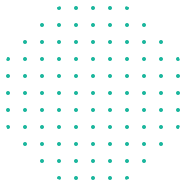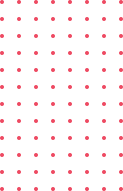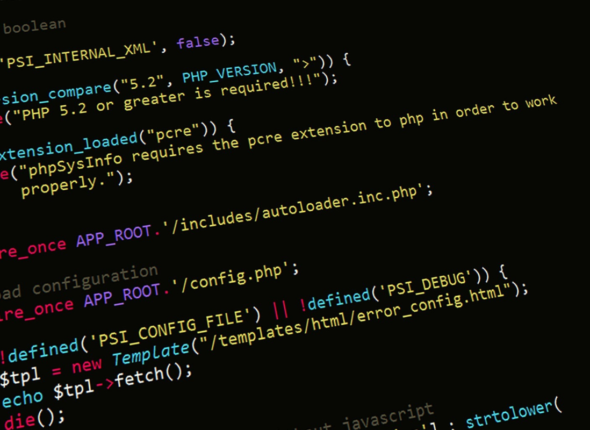World
Class Instructor
1:1 with
Industry Expert
400+
Global Hiring
55%
Avg. Salary Hike
- Overview
- Course Details
- Syllabus
- FAQ
Looking for the best Data Analytics Training in Virudhunagar? Getin Technologies offers a comprehensive course covering Excel, SQL, Python, Power BI, Tableau, and Machine Learning to help you master data-driven decision-making. Learn data visualization, data processing, and business analytics with hands-on projects and expert-led training. Our course is designed for students, freshers, and professionals aiming for a career in Data Analytics and Business Intelligence. Get certification and placement support to secure top jobs in the industry.
Enroll now to improve your analytical abilities with the best industry-focused training and start down the path to a fulfilling career with Data Analytics training in Virudhunagar.
Our Highlights
- Industry-Expert Trainers
- Comprehensive Curriculum
- 100% Practical Training
- Placement Assistance
- Flexible Learning Options
- Affordable Fees with Certification
- Career-Focused Training
- Personalized Mentorship
What you will Learn?
- Data Handling & Processing – Learn to clean, manipulate, and analyze data using Excel, SQL, and Python for effective decision-making.
- Data Visualization – Master Power BI and Tableau to create interactive dashboards and insightful business reports.
- Statistical & Predictive Analytics – Understand statistical methods and apply Machine Learning techniques for predictive analysis.
- Business Intelligence & Reporting – Gain expertise in generating actionable insights for data-driven business decisions.
- Real-World Project Implementation – Work on live projects to apply your skills in finance, healthcare, marketing, and other industries.
Reasons to do Data Analytics Course

High Demand

Salary

Best for Beginners
Data Analytics Training Module 1
SQL + PowerBI + Excel
Total Course Duration: 50 Days
Data Analytics Training Module 2
SQL + PowerBI + Excel + Python
Total Course Duration: 80 Days
Data Analytics Course Overview
The Data Analytics Training at Getin Technologies, Virudhunagar, is designed to equip you with the skills needed to analyze, visualize, and interpret data for business decision-making. This course covers Excel, SQL, Python, Power BI, Tableau, and Machine Learning, ensuring you gain expertise in data handling, visualization, and predictive analytics.
With 100% practical training, real-world projects, and placement support, our Data Analytics training in Virudhunagar is ideal for students, freshers, and professionals looking to enter the field of Data Analytics and Business Intelligence.
Future Scope for Data Analytics Professionals
- High Demand Across Industries – Data Analysts are needed in IT, healthcare, finance, retail, and e-commerce to drive data-driven decision-making.
- Diverse Career Opportunities – Work as a Data Analyst, Business Analyst, Data Scientist, or BI Developer in top companies.
- Attractive Salary Packages – Data Analytics professionals earn competitive salaries with strong career growth potential.
- AI & Machine Learning Integration – Advanced analytics skills can lead to opportunities in Artificial Intelligence, Machine Learning, and Big Data.
- Freelancing & Remote Work – With global demand, Data Analysts can work remotely or as freelancers for international clients.
Module 1 - SQL (10 Days)
Introduction
- The Relational Model
Understanding Basic SQL Syntax
- Basic SQL Commands – SELECT
- Basic SQL Commands – INSERT
- Basic SQL Commands – UPDATE
- Basic SQL Commands – DELETE
- Querying Data with the SELECT Statement
- The SELECT List
- SELECT List Wildcard (*)
- The FROM Clause
- How to Constrain the Result Set
- DISTINCT and NOT DISTINCT
Filtering results with Where Clause
- WHERE Clause
- Boolean Operators
- The AND Keyword
- The OR Keyword
- Other Boolean Operators BETWEEN, LIKE, IN, IS, IS NOT
Shaping Results with ORDER BY and GROUP BY
- ORDER BY
- Set Functions
- Set Function And Qualifiers
- GROUP BY
- HAVING clause
Matching Different Data Tables With JOINS
- CROSS JOIN
- INNER JOIN
- OUTER JOINs
- LEFT OUTER JOIN
- RIGHT OUTER JOIN
- FULL OUTER JOIN
- SELF JOIN
Creating Database Table Stamp
- CREATE DATABASE
- CREATE TABLE
- NULL Values
- PRIMARY KEY
- CONSTRAINT
- ALTER TABLE
- DROP TABLE
Module 2 - PowerBI (25 Days)
Introduction to Power BI:
- Get Started with Power BI
- Overview: Power BI concepts
- Sign up for Power BI
- Overview: Power BI data sources
- Connect to a SaaS solution
- Upload a local CSV file
- Connect to Excel data that can be refreshed
- Connect to a sample
- Create a Report with Visualizations
- Explore the Power BI portal
Power BI Desktop:
- Overview of Power BI Desktop
- Data Sources in Power BI Desktop
- Connecting to a data Sources
- Query Editor in Power BI
- Query Ribbon
- Clean and Transform your data with Query Editor
- Combining Data – Merging and Appending
- Cleaning irregularly formatted data
- Views in Power BI Desktop
- Modelling Data
- Manage Data Relationship
- Automatic Relationship Updates
- Template Apps
- Cross Filter Direction
- Create calculated tables and measures
- Optimizing Data Models
- PBIDS Files
Viz and Tiles:
- Overview: Visualizations
- Using visualizations
- Create a new report
- Create and arrange visualizations
- Format a visualization
- Create chart visualizations
- Use text, map, and gauge visualizations and save a report
- Use a slicer to filter visualizations
- Sort, copy, and paste visualizations
- Download and use a custom visual from the gallery
Reports and Dashboards:
- Modify and Print a Report
- Rename and delete report pages
- Add a filter to a page or report
- Set visualization interactions
- Print a report page
- Send a report to PowerPoint
- Create a Dashboard
- Create and manage dashboards
- Pin a report tile to a dashboard
- Pin a live report page to a dashboard
- Pin a tile from another dashboard
- Pin an Excel element to a dashboard
- Manage pinned elements in Excel
- Add a tile to a dashboard
- Build a dashboard with Quick Insights
- Set a Featured (default) dashboard
- Ask Questions about Your Data
- Ask a question with Power BI Q&A
- Tweak your dataset for Q&A
- Enable Cortana for Power BI
Publishing Workbooks and Workspace:
- Share Data with Colleagues and Others
- Publish a report to the web
- Manage published reports
- Share a dashboard
- Create an app workspace and add users
- Use an app workspace
- Publish an app
- Create a QR code to share a tile
- Embed a report in SharePoint Online
Other Power BI Components and Table Relationship:
- Use Power BI Mobile Apps
- Get Power BI for mobile
- View reports and dashboards in the iPad app
- Use workspaces in the mobile app
- Sharing from Power BI Mobile
- Use Power BI Desktop
- Install and launch Power BI Desktop
- Get data
- Reduce data
- Transform data
- Relate tables
- Get Power BI Desktop data with the Power BI service
- Export a report from Power BI service to Desktop
DAX functions:
- New Dax functions
- Date and time functions
- Time intelligence functions
- Filter functions
- Information functions
- Logical functions
- Math-trig functions
- Parent and child functions
- Text functions
Power Query: Text Functions
- Text Functions
- Merge Columns
- Split and Trim
- Upper, Lower and ProperCase
- Prefix and Suffix
- Left, Right and Mid Functions
- Extract Text with Delimiters
Power Query: Date Functions
- Date Functions
- Year, Quarter, Month and Day Functions
- Find Difference between Dates
- Month and Day Name
- Day, Week of Month, Year
- Extract Date, Time in Power Query
- Calculate Age in Power Query
- Day of Year, Quarter, Month in Power Query
Power Query: Number Functions
- Number Functions
- Basic Number Functions in Power Query
- Percentage, Percent Of, Module
- Round Functions
- IsEven, IsODD, Sign in Power Query
Power Query: Append Files
- Append Multiple CSV Files in a Folder
- Append Multiple Excel Sheets, Tables
- Append Excel Sheets or Tables with Different Columns
- Append Multiple Excel Files from a Folder
- Append Different Data Sources
Power Query: Merge Files
- Merge Files and Tables
- Merge Sheets or Tables
- Merge Data from Multiple Excel Files or Workbooks
- Merge Data from Different Data Sources
- Merge Data having Multiple Criteria in Power BI
Power Query: Conditional Columns
- Conditional Column and Column from Example in Power BI
- Column from Examples – Split Text
- Column from Examples – Merge Columns
- Column from Examples – Date
- Column from Examples – Alphanumeric
- Conditional Column – One Column
- Conditional Column – Two columns
- Conditional Column – Compare two columns
- Conditional Column – on Dates
Power Query: Important Topics
- Fill Down in Power BI
- Grouping
- Transpose
- Unpivot
- Data Types
- Replace Errors and Values
- Keep and Remove Rows
- Add, Remove and Goto Columns
Module 3 - Advance Excel (10 Days)
Excel Introduction:
- A overview of the screen, navigation and basic spreadsheet concepts
- Understanding workbooks, worksheets, rows, columns, cells
- Various selection techniques
Entering Data:
- Entering, Editing and Deleting Text, Numbers, Dates
- Using Auto Lists
- Moving and Copying data
- Inserting, Deleting and Hiding Rows & Columns
- Inserting, Deleting, Moving and Copying Sheets
- Using navigation techniques
Customizing Excel:
- Customizing the Ribbon
- Customizing the Quick Access Toolbar
- Using and Customizing AutoCorrect
- Changing Excel’s Default Options
- Creating a Custom AutoFill List
- Creating a Custom Number Format
- Customizing Excel Review
Creating And Editing Formulae:
- Concept of Formulae
- Creating Formulae, Editing Formulae
- Bodmas : Mathematical Order
- Copying Formulae
- Using Functions – Sum, Average, Max,Min, Count, Counta
- Applying Absolute (Fixed) Referencing
Formatting And Proofing:
- Formatting Cells with Number formats, Font formats, Alignment, Borders, etc
- Basic conditional formatting
- Copying and Clearing Formats
- Working with Styles
- Spell Check, Find & Replace and AutoCorrect
Mathematical Functions:
- SumIf, SumIfs
- CountIf, CountIfs
- AverageIf, AverageIfs
- SumProduct, Subtotal
LookUp Functions:
- Vlookup / HLookup
- Match
- Dynamic Two Way Lookup
- Creating Smooth User Interface Using Lookup
- Offset
- Index
- Dynamic Worksheet linking using Indirect
Text Functions:
- Upper, Lower, Proper
- Left, Mid, Right
- Trim, Len
- Concatenate
- Find, Substitute
Advanced Paste Special Techniques:
- Paste Formulas
- Paste Formats
- Paste Validations
- Paste Conditional Formats
- Add / Subtract / Multiply / Divide
- Merging Data using Skip Blanks
- Transpose Tables
Sorting:
- Sorting on Multiple Fields
- Dynamic Sorting of Fields
- Bring Back to Ground Zero after Multiple Sorts
Filtering:
- Filtering on Text, Numbers & Date
- Filtering on Colors
- Copy Paste while filter is on
- Advanced Filters
- Custom AutoFilter
Printing Workbooks:
- Working with Themes
- Setting Up Print Area
- Printing Selection
- Branding with Backgrounds
- Adding Print Titles
- Fitting the print on to a specific defined size
- Customizing Headers & Footers
Import & Export Of Information:
- From Web Page
- Exporting to XML
- Creating Dynamic Dashboards and Reports Using Data on Other Applications
- Using Text To Columns
What If Analysis:
- Goal Seek
- Scenario Analysis
- Data Tables
Logical Functions:
- Nested If ( And Conditions , Or Conditions )
- Alternative Solutions for Complex IF Conditions to make work simple
- And, Or, Not
Data Validation:
- Number, Date & Time Validation
- Text Validation
- List Validation
- Handling Invalid Inputs
- Dynamic Dropdown List Creation using Data Validation
Pivot Tables:
- Creating Simple Pivot Tables
- Basic and Advanced Value Field Setting
- Sorting based on Labels and Values
- Filtering based on Labels and Values
- Grouping based on numbers and Dates
- Drill-Down of Data
- GetPivotData Function
- Calculated Field & Calculated Items
Charts & Pivot Charts:
- Bar Charts / Pie Charts / Line Charts
- Dual Axis Charts
- Dynamic Charting
- Other Advanced Charting Techniques
Excel Dashboard:
- Bar Charts / Pie Charts / Line Charts
- Planning a Dashboard
- Adding Tables to Dashboard
- Adding Charts to Dashboard
- Adding Dynamic Contents to Dashboard
VBA Macro:
Introduction to VBA:
- What Is VBA?
- What Can You Do with VBA?
- Recording a Macro
- Procedure and functions in VBA
Variables in VBA:
- What is Variables?
- Using Non-Declared Variables
- Variable Data Types
- Using Const variables
Message Box and Input box Functions:
- Customizing Msgboxes and Inputbox
- Reading Cell Values into Messages
- Various Button Groups in VBA
If and select statements:
- Simple If Statements
- The Elseif Statements
- Defining select case statements
Looping in VBA:
- Introduction to Loops and its Types
- The Basic Do and For Loop
- Exiting from a Loop Advanced Loop Examples
Mail Functions – VBA:
- Using Outlook Namespace
- Send automated mail
- Outlook Configurations, MAPI
- Worksheet / Workbook Operations
- Merge Worksheets using Macro
- Merge multiple excel files into one sheet
- Split worksheets using VBA filters
- Worksheet copiers
Module 4 - Python (15 Days)
Introduction to Python
- What are Python and the history of Python?
- Unique features of Python
- Python-2 and Python-3 differences
- Install Python and Environment Setup
- First Python Program
- Python Identifiers, Keywords, and Indentation
- Comments and document interlude in Python
- Command-line arguments
- Getting User Input
- Python Data Types
- What are the variables?
- Python Core objects and Functions
- Math Module
Control Statements
- If
- If-elif-else
- while loop
- for loop
- Break
- Continue
- Assert
- Pass
- return
List, Ranges & Tuples in Python
- Introduction
- Lists in Python
- Generators and Yield
- Generators Comprehensions and Lambda Expressions
- Next() and Range()
- Understanding and using Range
Python Dictionaries and Sets
- Introduction to the section
- Python Dictionaries
- More on Dictionaries
- Sets
- Python Sets Examples
Input and Output in Python
- Reading and writing text files
- Writing Text Files
- Appending to Files and Challenge
- Writing Binary Files Manually
Python built-in function
- Python Modules & Packages
- Python User defined functions
- Defining and calling Function
- The anonymous Function
Introduction to Data Analytics with Python
- Overview of Data Analytics and its applications
- Python basics for data analytics
- Introduction to Jupyter Notebook for code and data visualization
- Setting up the Python environment and installing key libraries
Data Handling with Pandas
- Introduction to Pandas: Series, DataFrames, and Data Structures
- Importing, exporting, and handling data with Pandas
- Data cleaning: handling missing data, duplicates, and data transformations
- Data aggregation, grouping, and summarization
- Merging and joining datasets
Numerical Computation with NumPy
- Introduction to NumPy and its importance in data analytics
- Working with arrays, array indexing, and slicing
- Mathematical operations with NumPy
- Array manipulations and reshaping
- Random number generation for data simulation
Data Visualization with Matplotlib
- Introduction to Matplotlib for basic plotting
- Customizing charts (labels, colors, styles)
- Plot types: line, bar, scatter, histogram, etc.
Our Career Service

Job Assistance

Interview Based Training

Expertise and Knowledge

Interview Preparation

Resume Profile Building

Support and Guidance
What is Data Analytics Training, and why should I learn it?
Data Analytics Training teaches data processing, visualization, and analysis using tools like Excel, SQL, Python, Power BI, and Tableau to help businesses make informed decisions.
Who can enroll in Data Analytics Training at Getin Technologies?
Anyone can enroll in Data Analytics training in Virudhunagar, including students, freshers, working professionals, and career changers. It is not necessary to have any prior coding experience.
What job opportunities are available after completing Data Analytics Training?
You can work as a Data Analyst, Business Analyst, Data Scientist, or BI Developer in industries like IT, healthcare, finance, and e-commerce.
Is there placement assistance after course completion?
Yes! To help you land your dream job, Data Analytics training in Virudhunagar offers resume building, interview preparation, and job placement assistance.
Does Getin Technologies provide placement support for Data Analytics Training?
Yes! We offer job assistance, resume building, and interview preparation to help you get placed in top companies.
Which learning modes are available in Data Analytics training?
Data Analytics training in Virudhunagar offers both online and classroom learning options, giving students and working professionals flexibility.
How can I enroll in Data Analytics training in Virudhunagar?
You can visit our center, call us, or register online to join the best Data Analytics Training at Getin Technologies today!
After finishing the course, will I get a certificate?
Yes! After completing Data Analytics training in Virudhunagar, you will receive a certificate of course completion, which will improve your resume.
- Data Analytics Training Course
- Duration: 80 Days
- Level: Beginner
- Language: English
- Certification: Yes
Job Roles
- Data Analyst
- Business Anayst
- Data Engineer
- Data Visualization Specialist
- Machine Learning Engineer
Outcome of Data Analytics Training in Virudhunagar
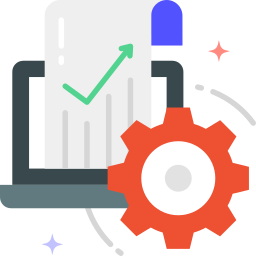
Proficiency in Analytics Tools
Gain expertise in Excel, SQL, Python, Power BI, and Tableau, mastering essential tools for data analysis and business intelligence.

Hands-On Experience
Work on real-world projects with live datasets, applying data analytics techniques to solve industry-specific business problems effectively.

Advanced Analytical Knowledge
Learn statistical analysis, predictive modeling, and machine learning, enabling data-driven decision-making and deeper business insights.

Industry-Relevant Skills
Develop skills in data visualization, reporting, and automation, making you job-ready for high-demand roles in top industries.

Portfolio Development
Build a strong portfolio with practical projects and case studies, showcasing your expertise to potential employers.

Certification and Career Support
Receive a recognized certification and benefit from placement assistance, resume building, and interview preparation to secure top job opportunities.
Who Can Join This Data Analytics Training in Virudhunagar?
- Career Opportunities in Analytics – Starting Your Career as an Aspiring Data Analyst
- Entrepreneurs & Business Owners – Make informed business decisions
- Marketing & Sales Professionals – Make campaigns better with data insights
- Students & Freshers – Acquire industry-specific skills for high-paying career opportunities
- IT & Finance Professionals – Advance your career with data skills
Start Your Career as a Data Analyst Today!
Join the best Data Analytics training in Virudhunagar and learn to handle data, analyze data, and visualize data. Get hands-on experience with real datasets and advance your career.
Related Courses
PHP Training
PHP Training is designed to equip learners with the skills to develop dynamic web applications, covering syntax, database integration, server-side scripting, frameworks like Laravel for secure coding.
Dot Net Training
.NET Training equips learners to develop robust applications using the .NET framework, including C#, ASP.NET, MVC, and database integration, cloud services, and full-stack development techniques.
Java Fullstack Training
Java FullStack Training equips learners with skills in front-end, back-end, and database development using Java technologies, fostering expertise in frameworks like Spring, Hibernate.