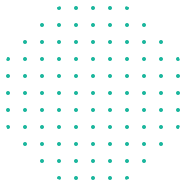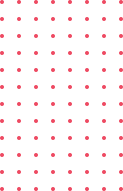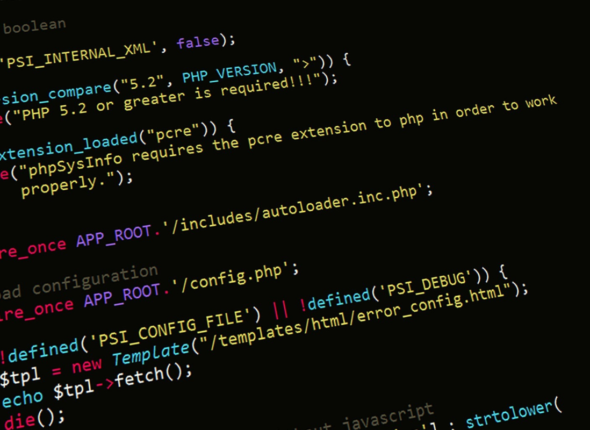World
Class Instructor
1:1 with
Industry Expert
400+
Global Hiring
55%
Avg. Salary Hike
- Overview
- Course Details
- Syllabus
- FAQ
Looking to master UI/UX Design training in Virudhunagar? Getin Technologies offers the best UI/UX Design training with hands-on experience in wireframing, prototyping, user research, and design principles. Learn industry-leading tools like Figma, Adobe XD, and Sketch from expert trainers. Our job-oriented training equips you with the skills to create user-friendly websites and mobile apps. Ideal for students, freshers, and professionals, this course enhances your career in UI/UX development. Join Getin Technologies in Virudhunagar and boost your UI/UX career with real-time projects and placement support.
Our Highlights
- Industry-Expert Trainers
- Comprehensive Curriculum
- 100% Practical Training
- Placement Assistance
- Flexible Learning Options
- Affordable Fees with Certification
- Career-Focused Training
- Personalized Mentorship
What you will Learn?
- Fundamentals of UI/UX Design – Understand core design principles, user psychology, and the difference between UI & UX.
- Wireframing & Prototyping – Create interactive wireframes and prototypes using Figma, Adobe XD, and Sketch.
- User Research & Usability Testing – Learn how to analyze user behavior and improve designs based on feedback.
- Designing Responsive Interfaces – Build mobile-friendly, intuitive, and visually appealing designs.
- Hands-on Project & Portfolio Building – Work on real-world projects to create a strong portfolio for job opportunities.
Reasons to do UI/UX Design Course

High Demand

Salary

Best for Beginners
UI/UX Training - Module 1
UI Design + UX Design + Figma
Total Course Duration: 80 Days
FIGMA - Module 2
Figma
Total Course Duration: 20 Days
UI/UX Design Course Overview
Master the art of creating user-friendly, visually stunning digital experiences with our UI/UX Design Course at Getin Technologies. This course is designed for beginners and professionals looking to enhance their design skills and build a career in UI/UX design.
You will learn the fundamentals of user interface (UI) and user experience (UX) design, including wireframing, prototyping, user research, usability testing, and responsive design. Gain hands-on experience with industry-standard tools like Figma, Adobe XD, and Sketch.
Future Scope for UI/UX Developer
- High Demand Across Industries – Businesses in IT, eCommerce, healthcare, and fintech require skilled UI/UX designers to enhance user experience.
- Career Growth & Opportunities – UI/UX professionals can grow into roles like UX Researcher, Product Designer, and Design Lead with experience.
- Lucrative Salary Packages – The demand for UI/UX designers results in competitive salaries and freelancing opportunities worldwide.
- Emerging Technologies Integration – UI/UX design is evolving with AI, AR/VR, and voice UI, offering endless innovation possibilities.
- Global Career Scope – UI/UX designers are needed globally, allowing opportunities for remote work and international job placements.
What will you Learn ?






Module 1 - UI/UX Design (80 Days)
Introduction to Graphics Tools:
- What is Graphic Design?
- What are the tools used for graphic design
- Why learn Graphic Design
- Scope of Graphic Design
- Understanding of Graphics Design Tools
- Understanding of various elements of the tools
- Understanding master functions of the tools
- Understanding design possibilities of tools
Introduction to UI/UX Design:
- Overview of UI and UX
- Basics of UI and UX.
- Importance of a (user-centered design) UCD approach.
- Fundamental Principles
- Usability principles.
- Accessibility and inclusive design.
Geng Started with UI/UX Design
- Why Should one Learn UI/UX Design
- What is User Interface (UI) Design?
- What is User Experience (UX)? Design?
- What is UI Development?
UX Design
- What is Design Thinking
- What are design Principles
- What is User Centered Design
- StoryBoarding
- Learning Google Material Design
- Role of a UX Designer
Design Thinking
- Phases of design thinking
- Empathy in design.
- User research methods.
- Creating personas and user scenarios.
- Brainstorming techniques.
- Paper prototyping and wireframing.
Steps to Follow before UX Design
- Requirement Gathering
- Research of various techniques
- Analysis
- Creating Scenarios
- Flow Diagrams
- Flow Mapping
- Making our first UX Design Road Map
UI Design
- What is UI Design
- Tools used for UI Design
- What is Wireframing
- Various Tools used for wireframe
- Principles of wireframing
- Creating icons
- Using Colours and Fonts
- Using Templates
- Low Fidelity Models
- High Fidelity Models
- Agile Design Philosophy
- Building your first Minimum Viable Product
- Choosing color schemes.
- Typography principles.
- Gestalt principles.
- F-pattern and Z-pattern layouts.
- Buttons, forms, and other common elements.
- Design patterns and best practices.
User Research and Analysis
- Conducting effective interviews.
- Analyzing user feedback.
- Using tools for data collection.
- Interpreting analytics data.
Information Architecture
- Site maps and user flows.
- Card sorting techniques.
- Digital wireframing tools.
- Low-fidelity vs. high-fidelity wireframes.
Interaction Design
- Feedback and response design.
- Transition animations.
- Tools for interactive prototyping.
- User testing with prototypes.
Responsive Design and Mobile UX
- Fluid grids and media queries.
- Mobile-first design approach.
- Guidelines for iOS and Android.
- Touch gestures and interactions(Prototyping).
Design Tools
- Sketch, Figma, Adobe XD, etc
- Hands-on experience with design tools.
- Collaborative design workflows.
Portfolio Development
- Showcasing Work:
- Creating a design portfolio.
- Presenting projects effectively.
Professional Development
- Career Paths:
- Job roles in UI/UX.
- Building a career in the field.
Other extra covered
- Basics of Web Design
- Creating your Design Portfolio
Module 2 - Figma (20 Days)
Introduction to Figma
- Overview of Figma and its features
- Understanding the Figma interface: Layers, tools, and panels
- Setting up Figma projects and organizing files
Design Fundamentals
- Introduction to design principles: Layout, typography, color, and imagery
- Creating and managing design assets in Figma
- Hands-on exercises: Designing basic UI elements.
Working with Frames and Shapes
- Understanding frames and their role in Figma
- Using shapes, vectors, and text tools to create designs
- Techniques for aligning and distributing objects in Figma
Typography and Text Styles
- Typography fundamentals: Font selection,spacing, and hierarchy.
- Creating and applying text styles in Figma
- Best practices for working with text in UI design.
Working with Components and Libraries
- Overview of vulnerability management lifecycle
- Vulnerability scanning, assessment, and prioritization
- Patch management strategies and best practices.
Responsive Design and Constraints
- Understanding responsive design principles
- Using constraints to create responsive layouts in Figma.
- Designing for multiple screen sizes and devices
Prototyping in Figma
- Introduction to prototyping: Transitions, animations, and interactions
- Creating interactive prototypes in Figma
- Testing and sharing prototypes with stakeholders.
Advanced Techniques in Figma
- Mastering advanced features: Auto layout, constraints, and variants
- Using plugins to enhance productivity in Figma
- Tips and tricks for efficient design workflow
Our Career Service

Job Assistance

Interview Based Training

Expertise and Knowledge

Interview Preparation

Resume Profile Building

Support and Guidance
What is the best UI/UX design training in Virudhunagar?
Getin Technologies offers the best UI/UX design course in Virudhunagar with expert training, hands-on projects, and placement support.
Who can join the UI/UX design course in Virudhunagar?
Anyone interested in design, including students, freshers, working professionals, and freelancers, can join our UI/UX training.
What tools are covered in the UI/UX design course?
Our UI/UX design training in Virudhunagar ensures a thorough learning experience by covering Figma, Adobe XD, Sketch, wireframing, prototyping, and user research techniques.
Does UI/UX design training in Virudhunagar include practical projects?
Yes, our course includes real-time projects and portfolio building to help you gain industry experience.
What are the career opportunities after completing UI/UX training?
After completing the course, you can become a UI Designer, UX Designer, Product Designer, or UX Researcher in top companies.
After completing this training, will I receive a certificate?
Yes! You will obtain a certificate of course completion to improve your employment prospects after successfully completing the UI/UX design training in Virudhunagar.
Do you offer placement assistance after the course ?
Yes! To assist you in landing a UI/UX design job, we offer resume-building guidance, interview practice, and job placement support.
Does the training include portfolio building?
Yes! To demonstrate your abilities to possible employers, our UI/UX Design training in Virudhunagar assists you in building a professional portfolio with real-world projects.
- UI/UX Design Training Course
- Duration: 80 Days
- Level: Beginner
- Language: English
- Certification: Yes
Job Roles
- UI/UX Designer
- Visual Designer
- Mobile App Designer
- Product Designer
- UX Writer
Outcome of UI/UX Design Training in Virudhunagar

In-depth Knowledge of UI/UX Principles
Gain a strong foundation in UI/UX principles, including user psychology, design thinking, usability, accessibility, and interaction design for seamless experiences.

Responsive Web and Mobile Design Skills
Learn to design responsive, mobile-friendly interfaces that adapt to different devices, ensuring a smooth user experience across various screen sizes.

Collaboration and Communication Skills
Develop essential teamwork and communication skills to work effectively with developers, stakeholders, and clients in a UI/UX design environment.

Expertise in Design Tools
Master industry-standard tools like Figma, Adobe XD, and Sketch to create wireframes, prototypes, and high-fidelity UI/UX designs efficiently.

User-Centered Design Approach
Understand user behavior through research, testing, and feedback, ensuring your designs focus on enhancing usability, engagement, and overall user satisfaction.

Portfolio Development
Build a professional UI/UX portfolio with real-world projects, showcasing your skills to potential employers and increasing job opportunities in the industry.
Who Should Enroll in Our UI/UX Design Training in Virudhunagar
- Web designers & graphic designers seeking to improve their skills
- Developers looking to acquire UI/UX skills
- Students & Freshers interested in making a career in UI/UX design
- Individuals who wish to design engaging digital experiences
Related Courses
PHP Training
PHP Training is designed to equip learners with the skills to develop dynamic web applications, covering syntax, database integration, server-side scripting, frameworks like Laravel for secure coding.
Dot Net Training
.NET Training equips learners to develop robust applications using the .NET framework, including C#, ASP.NET, MVC, and database integration, cloud services, and full-stack development techniques.
Java Fullstack Training
Java FullStack Training equips learners with skills in front-end, back-end, and database development using Java technologies, fostering expertise in frameworks like Spring, Hibernate.